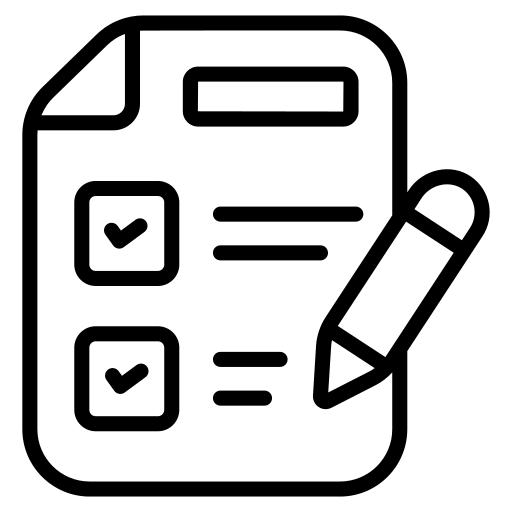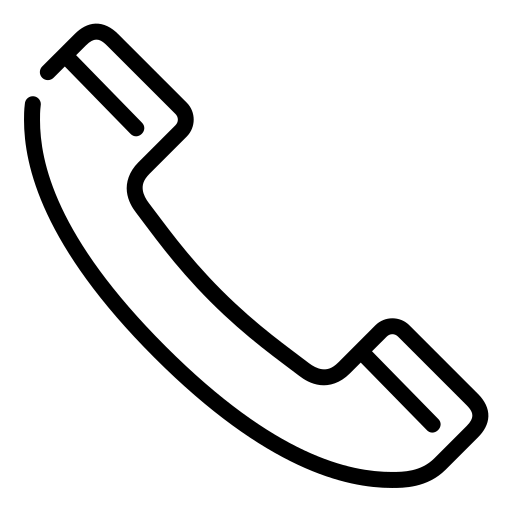CRM for Customer Service
Traditionally CRM software has been seen as primarily a sales tool, but business applications have moved on in order to truly encompass the spirit of centralized customer experience management. For example, the sales team can take advantage of something a customer service representative discovered in a support call, in order to prevent a customer leaving or to fine tune their products and service. Next to sales teams, the customer service team of a business has the most direct and personal contact with customers.
Elevate Customer Service with CRM
Customer service teams in a company can dramatically improve their operations with CRM by using its data to more effectively record and reuse customer incident history.
Customer service teams need to be able to deliver a positive customer experience for a company and to do this they need to be supported by CRM software that gives them a good record of past customer contacts, support enquiries, technical incidents and product history.
Customer service operators need to handle calls, email and social/web enquiries quickly and to the interactions & satisfaction of the customer; but also keeping to KPIs such as response times, resolution percentages and SLA adherence.
CRM software for customer service should provide a 360-degree view of the customer and support teams within a company with information they need at their fingertips so they can resolve issues and handle queries & interaction efficiently.
Maximize customer engagement with multichannel CRM
Don’t let your customers repeat themselves or your service agents struggle to find the right information. Customers expect a seamless interaction with a company or businesses, regardless of channel, so it’s important to be able to pick up a conversation or case midway through, even if the customer has swapped from email to social media for example. The best CRM tools will do that from one platform, there is no need for an agent to use several applications and import data between them in order to keep the ticket up to date. Every interaction matters, so a CRM tool should provide the agent with features including email ticketing (with prebuilt templates), live chat, voice and video calls and social media messaging.
Businesses are increasingly moving away from the traditional customer service model of “queue-based routing,” where incoming service requests are routed to a relevant queue, and agents work on those service requests by picking them from the queue. This approach has caused issues with SLAs, poor customer feedback and CSAT scores and frustrated teams where agents might be prone to picking easier tickets to solve and leaving high priority requests in the queue.
Modern customer service software uses innovative or “intelligent” routing which uses AI and business rules to automatically assign incoming service requests from all channels (cases, entities, chat, digital messages, and voice) to the best-suited agents. The assignment rules take into account customer-specified criteria, such as priority level and skills.
In order to remain motivated and productive, agents like to multi-task but not feel overwhelmed, so it is important to give agents the option to work across multiple open cases without losing context or work in progress. A CRM with an easy to use interface and simple screens will support that goal, with guided workflows that move their ticket from issue to resolution more effectively, ensuring all information is captured one step at a time.
Agent productivity and automated case routing features
Self-service portals and Knowledge Base for businesses
Many customers prefer to resolve issues themselves before reaching out to a customer service agent. So, it is becoming an increasingly important feature of a customer service CRM to include a web-based customer portal where customers can search for answers to common problems.
The elements of a good self-service portal would include downloadable documents, searchable FAQs, step-by-step how-to pages and videos plus a mechanism to submit a ticket or start a live chat. For a more personalized customer experience, the self-service portal should be able to surface key elements of the customer’s history with the business, for example support request history, SLA and entitlements, contracts of current products and services etc.
A Knowledge Base can also work internally for agents and externally for customers (as part of the portal). A Knowledge Base (KB) is a great way to share information about common or previously solved issues. Look for a CRM with an easy to structure repository so it is easy to store and search the information you need; plus look for contextual search so that agents can see automatically suggested KB articles while they are handling a case.
Transform your customer service with CRM software
To summarize, when considering customer service CRM tools, businesses should look for the following features:
Automatic case routing to match agent skills and availability
- Multi-channel or omni-channel capabilities including co-browsing, web chat, SMS, private messaging (e.g. Facebook Messenger, WEChat, Twitter DM and WhatsApp) and social media management
- Personalized dashboards for customer service agents and team supervisors to manage KPIs using data in real time
- Knowledge sharing (Knowledge Base) with FAQs within context of case-handling
- Document management and configurable templates for quick sending of on-brand emails, chat responses and direct messaging
- Integration with service catalogs, assets and inventory
- SLA and contract management
- Social listening and sentiment analysis for proactive customer service
- Self-service portals for customers to access FAQ, Knowledge Base and their account details
- Integration with Voice of the Customer, tools such as NPS etc. to provide agents and management with feedback and customer satisfaction levels
- Incident management and change management processes and workflows
- Built-in compliance to industry standards for your sector’s best practice (e.g. ITIL for IT Service Providers)
- Look out for automated ChatBots and virtual agent software to assist agents in frequently asked questions, connecting with back-end systems (such as finance and inventory) and first-line enquiries
AI and CRM for customer service
Maximize your efficiency and customer satisfaction with AI. It helps create summaries from CRM data and from exchanges with customers to improve customer satisfaction while reducing agent workload. It also provides real-time assistance to resolve issues faster, handle cases more efficiently, and automate time-consuming tasks so you can focus on delivering high-quality service to your customers. On top of that, AI also prepares FAQ articles from service exchanges and optimizes the search process with the right filtering.
How do customer service CRM features integrate with other key business areas to deliver exceptional customer experiences?

CRM software for your sales team

CRM software for your marketing team
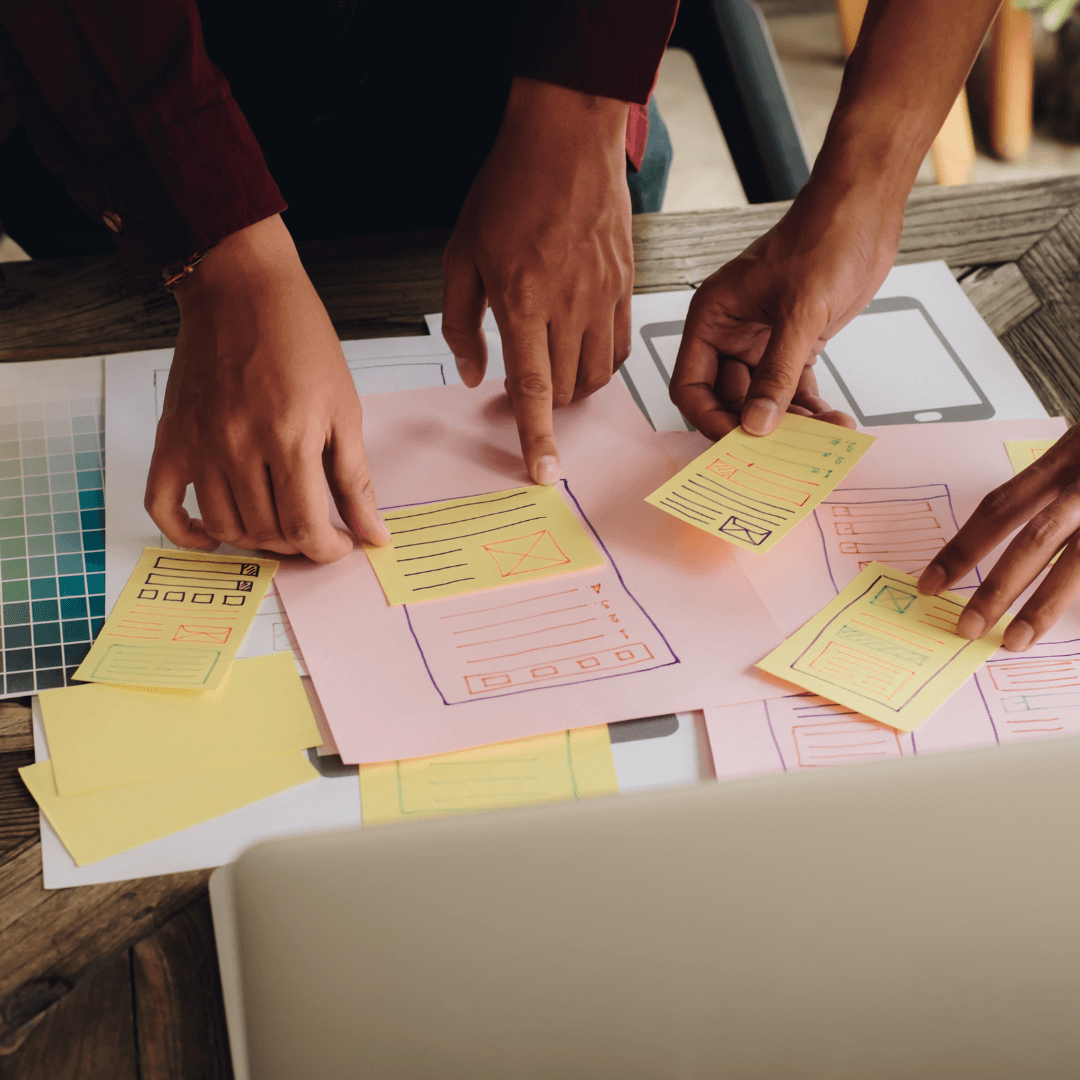
CRM software for your field service team
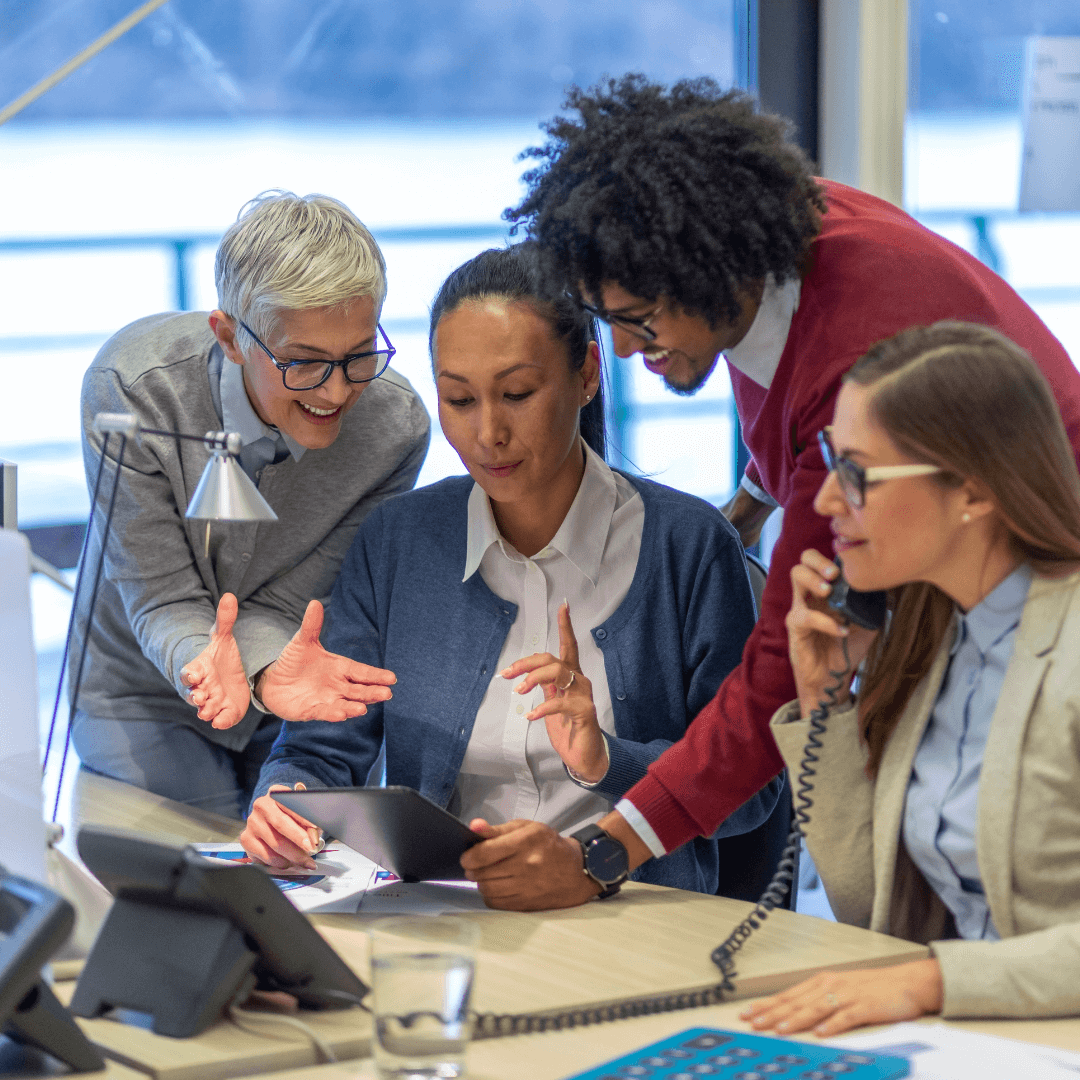
Customer Insights and Customer Data Platforms